How To Remove (Delete) Blank Rows, Columns or Cells in Excel
Help with removing blank rows, columns or cells in Excel.
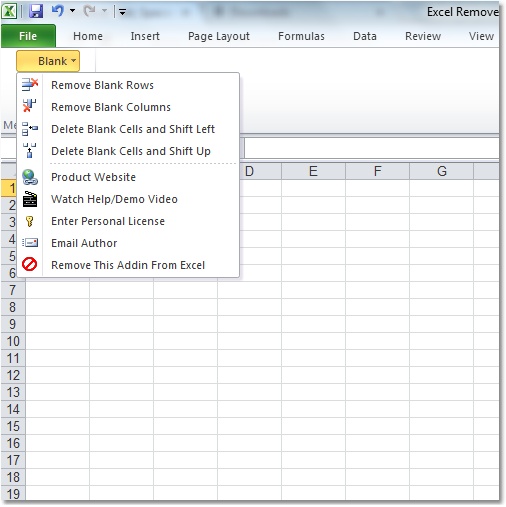
1. Run Excel Remove (Delete) Blank Rows, Columns or Cells Software.
2. To remove blank rows from an excel file choose "Remove Blank Rows" option.
3. To remove blank columns from an excel file choose "Remove Blank Columns" option.
4. To remove blank cells from an excel file choose "Remove Blank Cells" option..